The ideal image size for Social Media
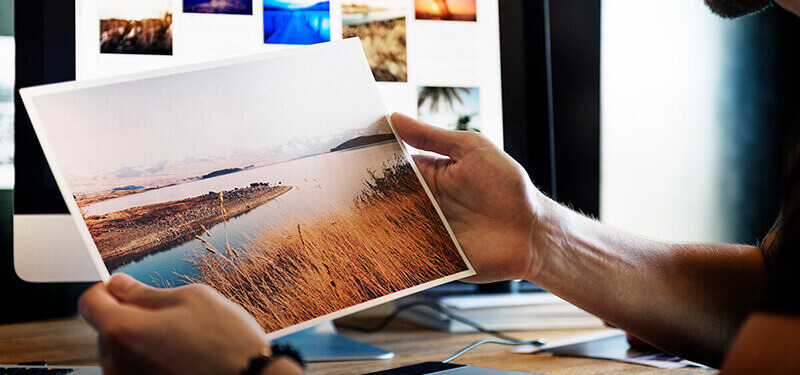
You have probably had the situation where you published the photo on Facebook that you thought would be perfect, but it turned out to be completely different than the one you posted. Even if you adjust the photo to be perfect dimensions for Facebook, the same photo will not have perfect dimensions for Twitter or some other social network.
Considering that visual impression is the key when it comes to social networks, you cannot allow your photos to not have the perfect dimensions and to be subjected to forceful “cutting”. This is especially important for business pages on social networks.
That’s why we will be giving you precise dimensions of photographs for each of the three most popular social networks: Facebook, Twitter, and Instagram.
Cover picture– 851 x 315 px
Profile picture– 180 x 180 px (1:1 ratio)
Post picture– 800 x 800 px (1:1 ratio)
Link picture – 158 x 158 px (vertical) ili 470 x 246 px (horizontal)
The cover photo might just be the most important aspect of a Facebook page or a profile considering it has the largest dimensions and since it is the first thing you notice when you open the profile.
Regarding the profile picture, it is not necessary that it has dimensions of 180 x 180 px, but rather that it has a height to width ratio of about 1:1. However, you should keep in mind that profile picture should not have too big dimensions because it may slow the loading speed of your page.
Photo from the post that you publish on the wall of your profile or a page should have proportional width and height, but certainly no less than of 400 x 400px.
If on your Facebook page you publish a link to a page that uses Open Graph (OG) meta tags, that page will be shown in earlier mentioned dimensions. This is something you need to consider when you are creating a website.
Cover (header) picture– 851 x 315 px
Profile picture – 180 x 180 px (1:1 ratio)
Post picture – 800 x 800 px (1:1 ratio)
Cover (or Header) picture on Twitter is the most notable aspect of your profile, just like on Facebook. The only difference is, cover photo on Twitter has a lot bigger dimensions, so you have to make sure you upload a photo of higher resolution than the one you used for Facebook.
Twitter profile picture can be identical to the one you used on your Facebook profile, it needs to have proportional width and height.
Regarding the posting of pictures on Twitter, their dimensions should be of proportional height and width, but you can upload a photo of different dimensions as well. The only thing you need to pay attention to is the image resolution, you don’t want your photos to be too big and slow down the page loading speed.
While posting photos on Instagram, it would be ideal to use square photos od 1080 x 1080 px, but it is acceptable to use some of the larger dimensions:
Square pictures - 1080 x 1080 px
Vertical pictures – 1080 x 1350 px
Horizontal pictures – 1080 x 566 px


